Join the Quant Scientist Newsletter
Gain access to exclusive tools that Wall Street's Elite don't want you to have. Don't miss the next issue...
Join 11,500+ Quant Scientists learning one article at a time
Join 11,500+ Quant Scientists learning one article at a time

A Gentle Introduction to Interactive Brokers Trader Workstation for Algo Trading
Today, we are sharing the tool we use to place trades in the Python for Algorithmic Trading course. With increasing buzz around the Interactive Brokers platform, many are eager to know how it stands out. This article gives a sneak peek into the intricacies of this trading platform:
The Basics of the Trader Workstation
Real-time Monitoring
Customizing the User Interface
BONUS: 2 Custom Layouts 👇
Join the Quant Scientist Newsletter (and Get the Code)
Want exclusive access to our FULL codebase for this Quant Science tutorial plus dozens more? Then:
Free Video Tutorial: Algo Trading Workstation
This post comes with an 8 minute video tutorial showcasing even more than we cover in this overview.
The Basics of the Trader Workstation
The heart of the Interactive Brokers platform is the Interactive Brokers Trader Workstation. It's a Java application that users can download and install on their computers. This workstation serves as the gateway for traders to interact with the markets.
For Python Algo-Traders
For those who lean a bit on the technical side, the workstation exposes a web server in the background. This server is responsible for exposing a port. When used in tandem with the Python API, it communicates through this port. Orders from your API route through this platform right to the market. This is key for Python Algo-Traders. 👇
Real-time Monitoring
Before diving into APIs and programmatically interacting with the platform, it's crucial to observe market movements in real time. This is the preliminary step in algorithmic trading. For instance, in the course, there's a deep dive into how to execute orders. But beyond that, traders need to see these operations unfold in real time on their screens. This ensures that what they've coded indeed reflects in real-life trades.
Customizing the User Interface
One challenge with the default screen is its limited functionality. However, the platform provides ample room for personal customization. For instance:
Changing the ticker symbol in one window will automatically update related windows.
Windows can be unlocked, resized, and then locked again to suit your viewing preferences.
The platform boasts a myriad of windows accessible through the "start new window" feature. This offers access to toolboxes, charts, order management, time and sales, scanners, fundamental information, news, options analytics, advanced options tools, and much more.
The Power of Custom Layouts & Layout Templates Library
With an overwhelming amount of data available, deciding what to focus on becomes a task in itself. Thankfully, Interactive Brokers has a solution.
Users can create new custom layouts or explore the layout library.
These layout libraries are templates categorized based on functionalities, making it easier to navigate.
Options Trading Layout
For options enthusiasts, there's a dedicated "options trading" layout. This view includes a volatility analysis, options chains, and other relevant data.
Stock Scanner Layout
The stock scanner layout is another gem. It's a robust tool that helps traders narrow down the vast universe of stocks based on certain criteria.
Conclusion: IB Trader Workstation is amazing.
The Interactive Brokers platform is a comprehensive trading tool packed with features catering to both novices and seasoned traders. Whether it's custom layouts or a highly functional trader workstation, there's a lot in store for every trader. Keep an eye out for special offers and new course content to make the most of this platform. See you in the Python Algo-Trading course!
Are you feeling lost when trying to learn Algorithmic Trading?
There's nothing worse than going at this alone--
❌ Learning Python is tough.
❌ Learning Trading is tough.
❌ Learning Math & Stats is tough.
It's no wonder why it's easy to feel lost.
And all of this increases the likelihood you will fail (not to mention lose money in the process). Protect your future.
👉 Join 800+ future Quant Scientists on our Python for Algorithmic Trading Course Waitlist: https://learn.quantscience.io/python-algorithmic-trading-course-waitlist
Start Your Journey To Becoming A Quant Today!
Join the Quant Scientist Newsletter
Gain access to exclusive tools that Wall Street's Elite don't want you to have. Don't miss the next issue...
Join 11,500+ Quant Scientists learning one article at a time
Join 11,500+ Quant Scientists learning one article at a time